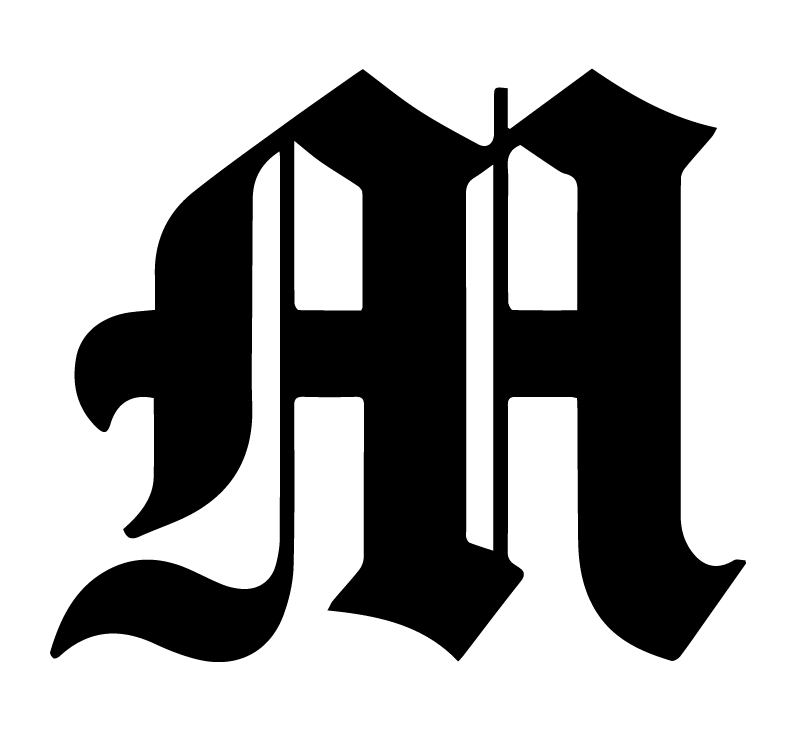The Michigan Daily Print Style Guide
To get into the VPN and to the pages: smb://pub-shared.m.storage.umich.edu/pub-shared > The Michigan Daily > Edit staff > NEWS > NEWS > 2020-2021 Pages > [date]
- Design layout instructions: How to get onto the VPN (can only do this with Mac computers, not Windows, sadly)
Fonts
The standard font families used (and that should be downloaded on InDesign) include Whitney (OTF) (6), Whitney BlackSC (2), Chronicle Disp Cond (3), Chronicle Display, Lato (18), Ballinger Condensed (8), Mercury Text G2 (TT) (3), Times (4) and Times New Roman (4)
Top of the page section name (News, Opinion, Arts, etc.): Chronicle Disp Cond, Roman, 29 pt, leading 9.5 pt, kerning (range of 22 to -17 basically), tracking -3
The date/page number at the top of the page: Whitney Book, Regular, Black, 10 pt
- Even # on the left side, odd # on the right side; date on other side
Headlines: Chronicle Display Cond, Black; Vary the size, ~40 pt for headlines
- Subtitles (if used): Chronicle Disp Cond (T1), Italic, 18 pt (vary)
Body text: Mercury Text G2 (OTF), Roman, Black, 8.5 pt
Bylines: Mercury Text G2 (T1), Bold, 8.5 pt and Mercury Text G2 (T1), Italic, 8 pt
- All sections use this byline formation except for Opinion (see below)
Captions (for images): Whitney (OTF), Medium, Black 8 pt for text, all caps for credit
- Left align caption in text box, right align photo credit on a separate line
Opinion specifics:
- The tombstone: this goes on the first page of Opinion for each print edition in the upper left-hand corner. EPEs may ask to alter editorial board members’ names in the box.
- Drop caps: Not used on all pages, but they are used on Opinion pages though for the first letter of the article.
- “Properties” on right hand side > “Paragraph” >
> adjust VA to +50 for all drop caps
News specifics:
- Bottom of the page: Whitney, Bold/Book, 8.5 pt
- Make sure to include author contact info in italics at the end of the article, if you don’t use the “read more online” icon
- If you use a word in the headline or the sub-headline, you can’t use it again on the same page
The Statement specifics: Can be more creative than other sections
- Headline: Chronicle Disp Cond, larger font (30-50 pt)
- Byline: Whitney LightSC, 15 pt
- Caption: Whitney LightSC, 8.5 pt
- Body text 8.5
Spacing
Columns: The Daily works with six columns total and text boxes/stories can vary from 1-6 columns as layouts vary as well.
- To adjust text box columns: click on the text box you want to change > “Object” tab at the top > “Text Frame Options” > “Number” (with the adjustable arrow)
- Can also adjust the width and spacing here to make the columns more uniform, making the overall page more uniform. Good idea to have all “Width” the same value on one page.
With/In The Text
- Pull quotes: Put pull quotes in the middle of the text, try to start it at the beginning/end of a paragraph and try to have it somewhere near where the quote was pulled from.
- Read more at The Daily:
>> need to standardize this across sections
- V/A or Kerning: Standardize it with a range of -50 to 50 A/V
Tips and Tricks
- How to spill pages: In some instances (especially for news), you might need to have an article jump from one page to another. To do this, configure the text box on the first page to your desired size. Since not all the text will fit, a small red plus sign will appear at the bottom right corner of the text box. Click on the plus sign to spill the text. Then, click on where you want the article to continue. InDesign will create a second text box that continues the article from where it left off.
- How to text wrap: Window > Text Wrap for the object that you want the other text to wrap around (captions, photos, pull quotes, bylines).
- How to get the stories: www.michigandaily.com/user > login with your credentials > “Edit” > “Workflow” > pick what section you have with the drop-down, can type in the first letter of section name for shortcut > click story > copy body text > back to InDesign > delete all already-placed text except the first paragraph (this keeps formatting correct) > paste > adjust VA however you need to fit the text into the laid-out space
Summer 2021
PHOTO
Captions
Every single photo needs a caption in print for news and sports! Sometimes the website will be missing a caption due to website quirks, but that does not mean the print edition should miss a caption as well. If a news caption is missing, text the photo editors for one. If a sports caption is missing, text the sports editors for one.
Captions are completely lowercase and are aligned to the left, below the credit. In a perfect world, the caption would be the entire length of the photo (or longer), but in some circumstances (such as the one above), the captions simply aren’t long enough.
Even photos that are not from Daily photographers, such as those from a staff member or a courtesy, should have a caption. Again, contact the photo editors if one is missing.
Do not worry about captions for arts, opinion, MiC or statement photos.
Credit
Credit for photos is written directly below the photo, aligned to the right.
For any Daily photographer, the credit is “FULL NAME/Daily”. The full name will always be capitalized; the Daily will always be lowercase. Forward slash (/), never backslash (\).
For any Daily staff member who happens to take a photo that appears in print, the credit is “Courtesy of Full Name”. Staff members do not get credited the same as Daily photographers.
For any contribution photo from someone not on the Daily, the credit will be the same as Daily staff members. “Courtesy of Full Name”.
**NOTE: Sometimes you will see a photo labeled as FILE PHOTO/Daily. Those photos do not need a name, so just continue to write FILE PHOTO/Daily. That simply means that a Daily photographer took that photo, however, they are no longer on staff so it belongs to the archives.
Size
Photos for both print and online are edited in a 3x2 crop ratio and 2400x1600 pixels. The crop ratio should not be changed for print. Here are a few examples of what print covers should look like (left), and what they shouldn’t look like (right), strictly from a photo perspective.
The left cover includes two photos that are the correct size and crop ratio. Both photos are properly captioned and correctly credited.
The right cover includes a photo that is not captioned, and is the wrong size. This photo is more square than it should be. While it’s not a huge deal and isn’t noticeably wrong, it’s best to keep the photo size and proportions consistent among all print publications.
The same rules apply for the summer editions. While this photo isn’t captioned or correctly credited, it’s sizing is correct.
Special Editions
Sometimes, design will create special covers for certain editions. If that’s the case, then the rules for sizing don’t really apply and the designers will have creative freedom. That being said, the photos should still be captioned and credited.
For covers where there is practically no text, like the graduation issue or rivalry edition, it’s not necessary to caption. It will depend for each special edition and is something that should be discussed among the designers and editors. A header that uses multiple photos, like the welcome back edition, also doesn't need to be captioned. Otherwise, it would just look overwhelming. If possible though, it’s best to include photo credit for each photo. However, if that doesn’t look good, then a simple MICHIGAN DAILY PHOTO at the bottom would work.
Here are some good examples.
DESIGN
Most aspects of design are very similar to photo; however, there are some small differences.
Credit
All designs by Daily designers are credited with “Design by Full Name”.
All designs sourced from outside of the Daily are credited with “Courtesy of Full Name”.