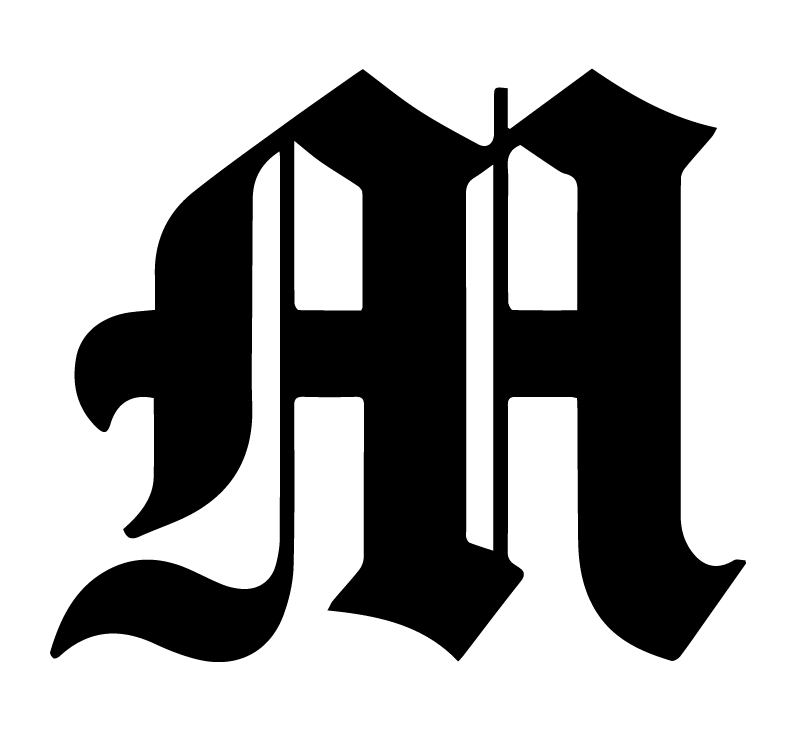If you ever have any questions about how specific sections do pages, check out Issuu or grab a physical copy of The Daily.
LINK TO PRINT PAPER RESOURCES INCLUDING STYLE GUIDES & VPN
For EVERYONE: Checking the Print Pages:
- Correct date
- Page number is correct and it’s on the correct side (odd numbers should be on the right side of the page, even numbers on the left)
- # should always be on the OUTSIDE of the page, not toward the center
- Headlines and bylines are appropriate and accurate
- Make sure headlines aren’t cut off with the red + sign
- Make sure author positions are correct: Statement Correspondent not Columnist, etc.
- Spacing is correct (not more than 50 or less than -50 kerning generally)
- Components are aligned
- Check this by clicking out of the page and pressing the ‘w’ key. This shows all lines/guides on the page. All lines and edges should match up.
- Make sure the pages that are supposed to be in color are in color and the pages that are b&w are b&w. Front & back should always be in color.
- All the ads are in (check Thumbnails for this)
- None of the photo/ad/crossword links are broken
- A broken link is when an image on the InDesign page looks blurry and has a red question mark at the top. You can check this by navigating to Window > Links, or looking at the Errors at the bottom of the page. This happens when InDesign cannot find the original file (i.e. it isn’t placed in the server). To fix this, the image needs to be relinked/replaced. See here for more information.
- On Page 1: Check the bottom of the page to make sure it has the correct Vol #, Issue #, Year and page numbers corresponding with sections. Vol # should be the same as this semester, Issue # will be the next # after our last print edition. Make sure to change the year to 2021
For Editors: Exporting the Pages (in case you haven’t done this before)
- Go to The Michigan Daily → Edit staff → Pagination → 2020_2021 Pages
- Claire/Brittany will create a Month folder the first date of that month, and then the date folder within that folder
- To export: File → Export -> Pagination -> 2020-2021 pages -> [Month] -> [Date]. Click “save”. Make sure the format is “Adobe PDF (Print)”. A greyish window should pop up. Make sure Adobe PDF Preset is [Press Quality]
- If you’re exporting a section with multiple pages, save each page as a separate file. You do this by clicking “Range” in the “Pages” section and filling in the correct page number you’re looking to save.