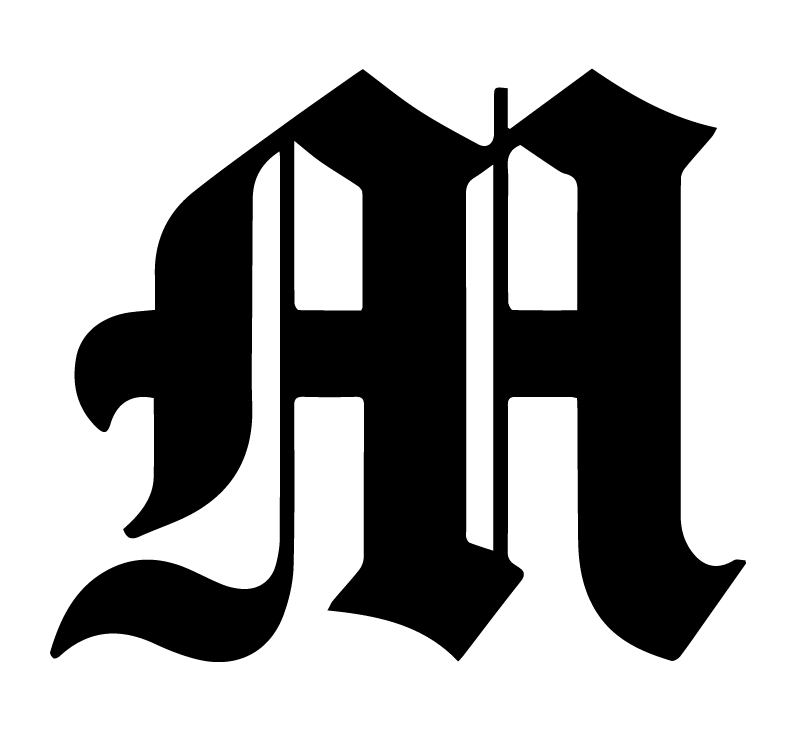New Member Onboarding
The Michigan Daily Web Team
Hello and welcome to the web team! We’re glad that you’re here. This document contains everything you need to know about onboarding to our team!
Please reach out if you have any questions.
- If you have not joined Slack, then email your questions to webteam@michigandaily.com or the MOEs (Anushka Raheja + June Hyung Kim ).
- If you have joined Slack, then send your message / question in the #web-newbies channel. If you haven’t been invited to that channel yet (or if the question is personal to you specifically), send a Slack message to the Managing Online Editors (MOEs).
- You may find the names of the MOEs and the rest of senior leadership in the 2024 Web Team Contact Sheet.
Timeline
- (you’ve completed this!) Receive acceptance email and accept by Wednesday!
- Finish week 1 items below.
- Sign up for the Daily-wide orientation sessions (Daily 101, Rules of the Road, and Journalistic Sensitivity)! The RSVP form should have been emailed to you. Please reach out if you haven’t received it!
- First meeting is at 6:30pm on Sunday (2/18)! It happens 30 minutes earlier for a quick welcome presentation :)
- Attend your all-team meeting and sub-team meeting on Sunday 7-9PM
- Details about subteam-specific training will be shared with you at the meeting!
Week 1
Here are some exciting first steps! I always love doing these logistical items and exploring around a new space, so I hope you feel the same way too! These items are expected to be completed before the first meeting this Sunday.
- Keep track: Keep track of your checklist items in W24 new member onboarding to-do We will refer to it to know if we can, for example, add you to private Slack channels and send you a GitHub organization invitation.
- Contact sheet: Add your personal details to the bottom of 2024 Web Team Contact Sheet. This will be important for pay and to finish setting up your accounts, so please fill it out accurately.
- If you have a preferred name, write it in parentheses in “Full Name” between your first and last name.
- If applicable, type your phone number in the following format: xxx-xxx-xxxx.
- Add your GitHub username for us to add you to our GitHub organization.
- If you are a product designer, you are not required to have a GitHub account.
- If you do not have a GitHub account, create one. You can use either your umich.edu email address or a personal email address. I would recommend using your umich.edu address so you can get the GitHub Student Developer Pack. Note that you can associate several emails with your GitHub account.
- It’s optional to include your Twitter, LinkedIn, and personal website.
- Slack: Slack is our main method of communication! Join our Slack workspace — you’ve received an invitation through your umich.edu email address. We recommend downloading the Slack desktop and mobile apps.
Here are some brief descriptions of some general web team Slack channels:
- [added] #web-talk
- We will add you to this channel after you join Slack.
- This is our main Slack channel where we send out announcements, updates, and random chats!
- [added] #web-newbies
- We will add you to this channel after you join Slack.
- We will send out announcements specific to new members on the web team here! This channel has all webteam newbies, so feel free to use this channel for any questions you may have as well.
- [added] your subteam channel (#data-team, #mobile-team, #product-design-team, or #web-dev-team)
- We will add you to this channel after you join Slack.
- Your subteam (data, mobile, product design, engineering) will communicate through this channel.
- [encouraged] #web-career-prep
- Please join this public channel for career-oriented resources and opportunities specific to the web team.
- [not encouraged] #web-team
- This channel is not actively used but it previously served as a space to send announcements.
- [not encouraged] #web-stream
- This channel is a log of all activity that occurs in our GitHub organization.
- [not encouraged] #web-help
- This is a fairly inactive channel that other sections occasionally use to ask us (mostly the MOEs) questions.
Other Slack action items
- Turn on your Slack notifications!
- Ensure that you have notifications turned on at least for your subteam channel and #web-talk. Follow the official documentation for the appropriate Slack apps that you use. By default, Slack will send you notifications from 8AM to 10PM. If you prefer to have a different notification schedule, please change the schedule.
- Explore Slack!
- On the top of #web-talk, you may also find some bookmarked resources that are important and relevant. Don’t worry about them for now, since we’ll go through these at our kick-off meeting and you’ll find these resources at the bottom of this document! But feel free to check them out if you’re interested :)
- Update your profile (picture, full name, preferred name, pronouns, etc):
- Create one group DM with the MOEs and your subteam leaders and send us a message telling us that you’ve joined Slack.
- Direct Deposit: Set up direct deposit so that your pay gets deposited directly into your bank account here. Expect ~$5 - 12 / month depending on your work hours. Think of it like a little coffee stipend if you will. As both a student organization and a local newspaper, we don’t have a lot of money. But, we do our best to try and provide something for everyone. In the future, if you take leadership positions on the team, your pay will increase, and there are opportunities for both merit and need-based scholarships. Only senior leadership is qualified for work-study.
- GitHub: Wait for us to add you to our GitHub organization. You must have filled out the “GitHub'' column in the W24 new member onboarding to-do for us to send you the invitation to join. You will find it in the inbox of the email address corresponding to your GitHub account. Please accept the email invitation as soon as possible, as it will expire soon. Reach out to the MOEs if you need the email invitation again.
- Access to The Michigan Daily website: We will be adding you as a user to the main website of The Michigan Daily. Please reset your password for The Michigan Daily website by going to https://michigandaily.com/admin and click “Lost your password”. You will receive an email about resetting your password.
- Daily-Wide Onboarding Tasks
- Keep your email inbox open for emails from The Daily Recruitment Director and for Slack messages in #web-newbies from our web team Recruitment Chairs.
- Sign up for one session of each orientation program. They’ll occur in the Board Room on the ground floor of 420 Maynard St at 7PM.
- Daily 101
- Wed, 2/14
- Thurs, 2/15
- Rules of the Road (rules/bylaws)
- Wed, 2/20
- Thurs, 2/21
- Journalistic Sensitivity
- Mon, 3/13
- Tu, 3/14
- Conflict of Interest: Per Daily bylaws, if you are a part of CSG, a secret society, or have any other conflicts of interest, please let the MOEs know at the first webteam meeting or via Slack.
Congratulations again on joining the team! If you have any questions or need of clarification for any of the above items or anything else, please reach out to one of the MOEs.
Next Steps
Join us at the following meetings:
- All-Team + Subteam Meeting
- When: this Sunday, starting at 6:30 PM THIS Sunday (2/18), but typically at 7 PM..
- Where: 420 Maynard St. or Zoom*. Once you have gotten MCard access, you may enter from the back door. Upon entrance, enter into the second door to the right.
- Who: Everyone on the web team! This includes MOEs, your subteam leaders, and all other web team members! We’ll say hi, but don’t be afraid to introduce yourself to us as well :)
- What: We’ll be going over a presentation on the web team, member expectations, and some next steps for you! Then we’ll split up into subteam meetings. Typically, we follow up with a work session depending on your subteam or assigned project/task (but don’t worry about this for your first meeting). If there is interest, we sometimes go get boba or pizza :)
*Note: While we highly encourage you to come in-person, we understand if you are unable to or prefer not to attend the meeting in-person for any reason. Do be aware that you are required to attend our 7PM meetings on Sunday. If you have exceptions, please reach out to us!
Easter Egg!
If you have gotten this far, GOOD JOB! Here’s a mini task for you :)
Please send an introduction of yourself in the #web-talk Slack channel with the following items:
- Preferred name and (if you’re comfortable sharing) pronouns
- What subteam are you on?
- Year, major, and classes you’re currently taking
- Where are you from?
- Favorite website, mobile app, story!
Week 2
After the Sunday meetings, we will be sending a Slack message in #web-newbies with the agenda, slide deck, expectations, and next steps!
Other
- Subteam-specific onboarding tasks
- At your subteam meetings, your subteam leader(s) will let you know your subteam-specific next steps. This may include additional training or activities.
- Explore our web team resources (see below)
Conclusion
That’s it! You’ve finished onboarding :)
But it doesn’t stop here! The real learning happens experientially on the job. We’ve included some additional resources and pointers to help you further your learning and development. Keep in mind to take breaks, pat yourself on the back, and have fun in the process!
Who should I reach out to?
Feel free to reach out to your current subteam leaders or MOEs for anything. See the current list of leadership here. We’re here to help and support you :)
Feedback and Reporting
The web team hopes to promote a safe, inclusive, and supportive space for everyone! If this mission does not align with your experiences, please reach out to the MOEs. If you do not feel comfortable doing so, feel free to fill out our team’s anonymous feedback form (which is only viewable by the MOEs) or The Daily’s anonymous feedback form (which is only viewable by the CTI Chair). We do our best to take all feedback seriously and with respect.
Resources
- Google Drive - This folder contains a lot of material dating back to 2015. It is poorly organized. If you need to find something, it is probably better to ask an MOE for guidance.
- Library - This is a documentation website. You need a WordPress account and umich.edu email address in order to access it.
- Zoom - Our link for general meetings.
- Shared Google Calendar - A Google Calendar used to show when meetings are occurring and when people are in production.
- Notion - This is the app that we use to keep track of all projects (ongoing and backlogged).
- Data project specification - General processes and outline for data stories, visuals, analysis.
- Design and engineering specification - General processes and outline for creating special website projects, both in design and engineering efforts.
- Figma - This is the app that product designers use to create wireframes and website mockups.
- GitHub - This is the website that the engineering and data visuals teams use to version control any code that they write.
- Web team anonymous feedback form - A feedback form that is only viewable by the MOEs.
- Daily anonymous feedback form - A feedback form that is only viewable by the CTI Chair.
Yay you’ve finished everything!! We hope that the web team can serve as a place of belonging, opportunity, and enjoyment for you during these tumultuous times. We’re excited to see what you will do and know that we’re all here for you! See you soon :)
Last Updated: February 15, 2024