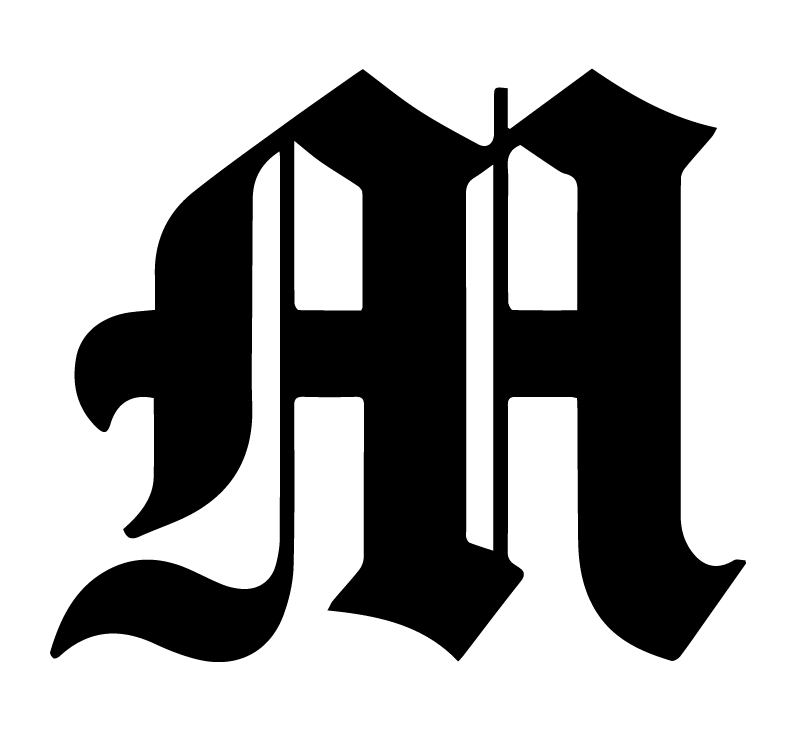Scroll all the way down for links to additional pages/documentation on the website!
Introduction
The Michigan Daily is accessible online at michigandaily.com. This is a WordPress website with a bundle of extensions, managed by Newspack.
Although the servers for michigandaily.com are managed by Newspack, the Daily staff is still responsible for tasks include, but not limited to:
- Uploading and formatting content (of course)
- Making sure layouts are legible and well-designed
- Placing ads appropriately
- Embedding custom visualizations and widgets
- Maintaining a consistent visual appearance
- Adding custom styles
In broad strokes, the editorial staff is responsible for (1, 2), the business and web teams work together with the DME for (3), and the web team is responsible for the rest.
Click here for a video walkthrough of the website.
For additional support, check out Newspack’s documentation.
Ground Rules
The new website grants us a lot of flexibility and many new features, but for the sake of consistency, branding and maintenance, here are some ground rules:
- You should not do the following things without first consulting the DME:
- Create, delete or edit a page.
- Make changes in the Jetpack, Comments, Feedback, Newsletter, Sponsors, Listings or Tools sections in the dashboard.
- Change the layout of an article from the default template.
- Embed other websites on a post.
- You are free to do the following:
- Create a post
- Insert YouTube, Spotify, Twitter, Facebook, etc links.
- Insert images / image galleries.
- Insert your writing (of course!)
- If you’re not sure about something, just ask! The DME and the MOEs are just one short Slack/text/email/carrier pigeon away.
Logging In
You can log in to the new website by visiting michigandaily.com/login. The username is your U-M email (uniqname@umich.edu). If it’s your first time logging in, you should reset your password by clicking the “Lost your password?” link.
If you get an “Unknown email address” error when trying to log in, contact the DME or the MOEs.