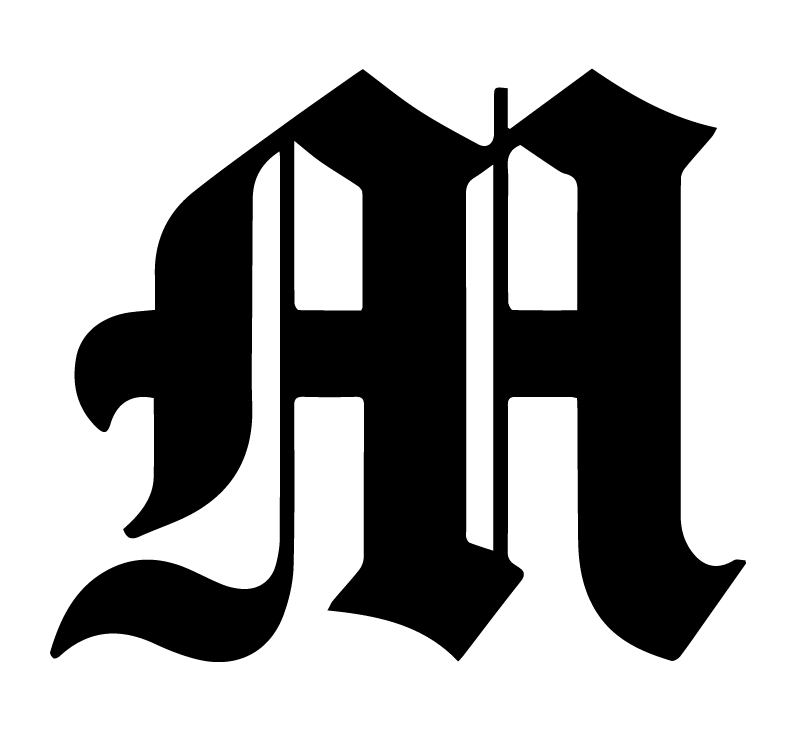Overview
AdSense is our main account for advertising and it therefore contains our bank account and tax information. Any other ad accounts (like Google AdManager) are linked to this single AdSense account.
The following is a brief description of AdSense, but note that most of the time, there’s no need to interact with AdSense, because our website uses Google AdManager for ads.
Link to AdSense: https://www.google.com/adsense/new/u/0/pub-4581671355650965/home
Viewing data
You can view how much money we make on Google AdSense ads and other statistics on the homepage. It’s important to keep an eye on this, but note that variation on the amount of money we make is very normal! If we’re serving a lot of ads from Google AdManager for a certain month, we will make less money on Google AdSense for example.
To view more data, click on Reports:
It’s important to be aware of data, because it is our responsibility to prevent invalid traffic. If Google detects invalid traffic on our website, fake ad clicks, etc -- they will block us. Google does not care about us; if advertisers are unhappy or Google thinks we’re trying to fake our data to make more money, they will block us, no questions asked.
For example, right when our website launched in 2021, we were doing unbelievably great with ad revenue from AdSense. We were making more than double what we expected. But within a day or two, Google temporarily suspended our account due to invalid traffic. Why? Well, when looking at the reports data, more than half of our ad revenue was coming from one server in Iceland. It turns out that there was a clickbot in Iceland that was clicking on all of our ads. Google detected this and suspended us. We were only able to regain access to AdSense after we temporarily blocked access to our website for the entire country of Iceland.
Moral of the story: keep an eye on AdSense data to spot invalid traffic and stop it before Google blocks us.
Blocking Ads
Third-party ads from AdSense can come from many sources, and some ads might not be acceptable for the university community. If we are getting inappropriate ads (guns, weapons, porn, etc) we have 2 options to block the ads from our website.
First, you can visit the Ad review center under Blocking controls. Here, you can block individual inappropriate ads or advertisers.
Second, you can block categories of ads by clicking on Blocking controls > Content > michigandaily.com > General categories. Please only block categories if absolutely necessary, because Google paints categories with a broad brush, so we can miss out on ad revenue by blocking too many categories. In addition, only block the most specific category you can. Currently, for example, we block gun and weapon ads.