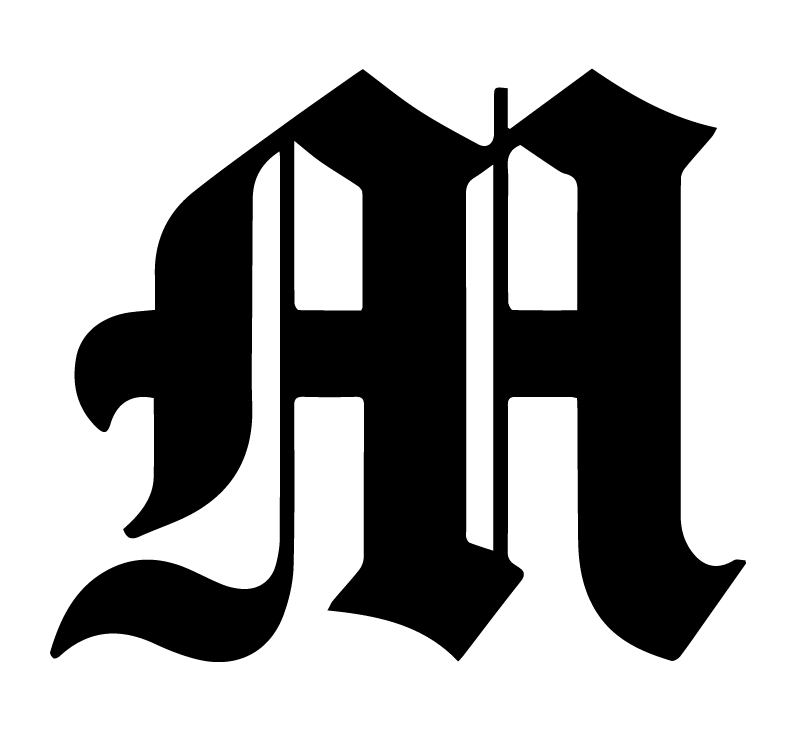- Consider Library as our source of truth. If there are copies of Library documentation outside of Library (even in other Google Docs) -- those should be deleted! We don’t want to cause confusion, so documentation should really only be in Library.[1] For example, Copy’s official style guide is the Style Guide in Library!
- Convert PDFs to Library-compatible google docs. While you can upload pdfs and other file types to your library folder, please convert them to google docs to make the most of library’s features and to make the content searchable!
- Use Library URLs to share documentation. If you are sharing documentation to your team, send the Library URL instead of a google doc url. For instance, share the copy style guide by sending: https://library.michigandaily.com/copy/style-guide
- Use subfolders. The better organized we keep this site, the faster it will be to find relevant information. Think ahead to how much documentation there could be a decade from now.
- Understand Library formatting. Read through our section on Formatting and view the source google doc. Library can do a lot!
- Ask questions. Reach out to web in person or in #web-help! We’d also be happy to listen to suggestions because we may be able to add new functionality to the website.
[1] Since Library content is viewable to pretty much all staff, sensitive information (information that just leadership should see) should live outside of Library. In this case -- and just this case -- it’s permissible to use a separate Google Folder for leadership.