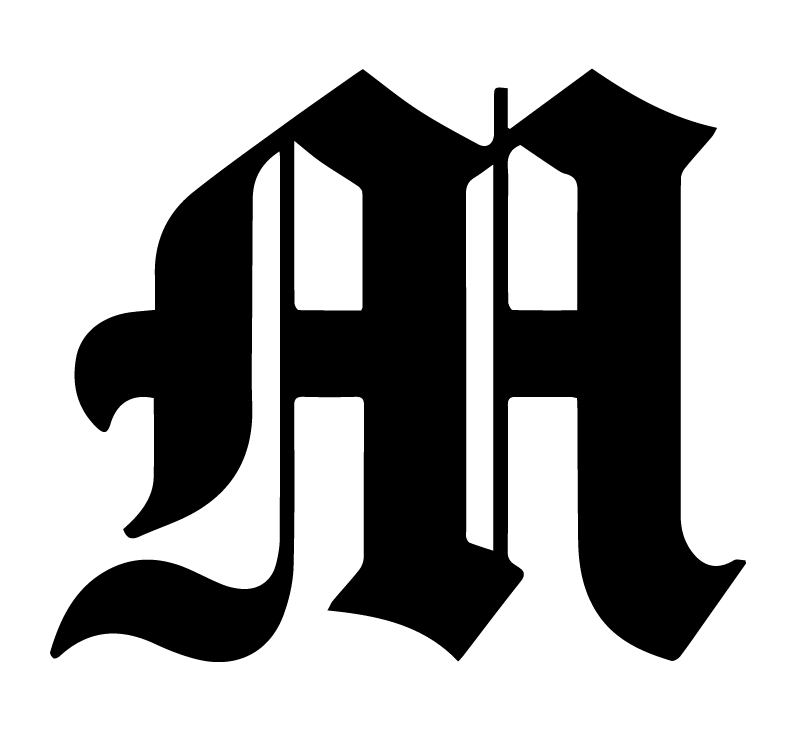Since @michigandaily.com emails are forwarded to your @umich.edu gmail, you may wish to separate these emails into a separate folder in the gmail interface, both to minimize clutter and to avoid missing important emails. To do that:
- Click on
Moreand scroll down
- Click on
Create a new labeland create a new label
- Click on the down arrow in the search bar
- In the
Tofield, put the michigandaily email address you want to sort out. Then clickCreate Filter
- Check
Skip the Inboxand checkApply the Label. In the label drop down, select the new label you created in step 2.
- Click
Create filterand your filter is set! Now messages sent to your michigandaily email will not show up in your inbox, but rather under your label! Note: you will also not get any notifications for those emails. - If you belong to additional michigandaily email groups, repeat steps 1-6 for each email