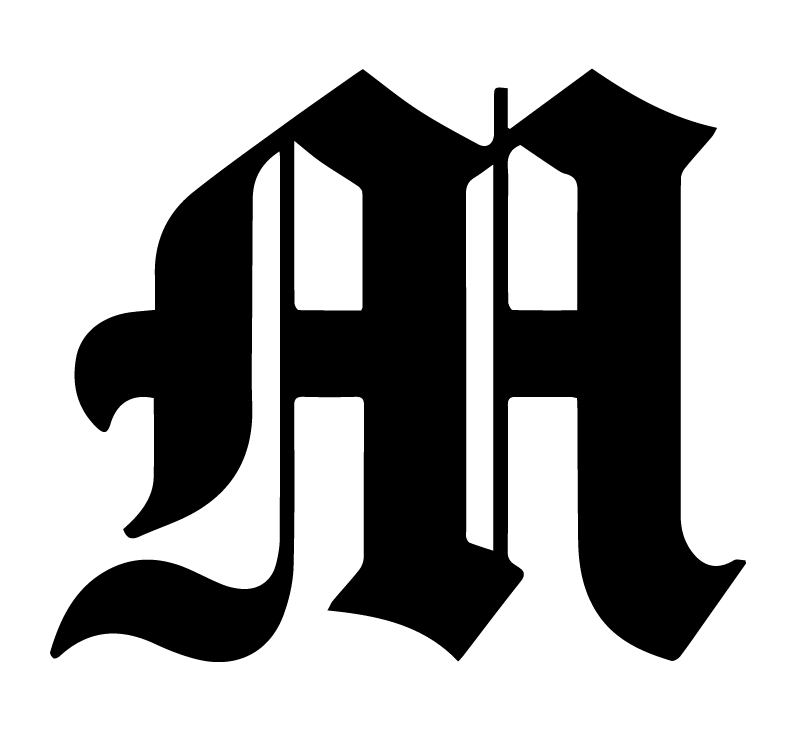The Daily uses MCommunity mailing lists to forward michigandaily.com emails, manage access to AWS, among other things.
The EIC or MOE may need to add or remove members from certain lists. Here are instructions for how:
- Navigate to mcommunity.umich.edu; make sure you’re logged in.
- Find the mailing list you want to modify. You can either click “My Groups” or use the search functionality.
- Ensure you’re an owner of the group you want to modify (signified by the star). If you’re not an owner, you can’t make changes! The EIC should have ownership of all groups.
- Click into the group and click on the “Members” tab.
- Select “Add Members”
- If adding someone who should be receiving emails / access to AWS / etc, you should add them as a “Member”. If they need control over who else is in the group, you may add them as an owner. (Use the latter option sparingly!)
- You’re all done!